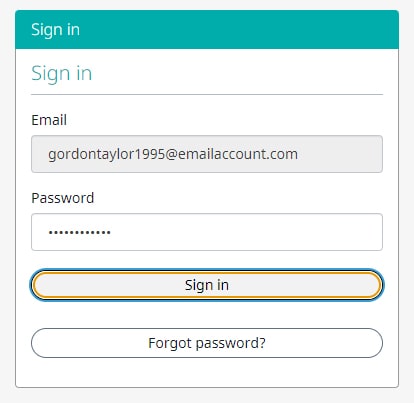How to reset your password
Guide to reset your password for your housing register account.
- Go to the online housing register.
- Select the ‘Login’ button.
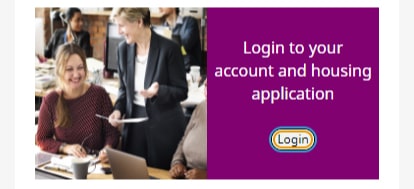
- Enter your email address in the ‘Email’ field.
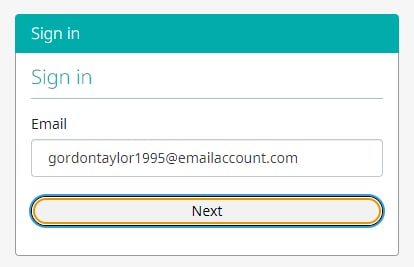
- Select the ‘Next’ button.
- Select the ‘Forgot password?’ button.
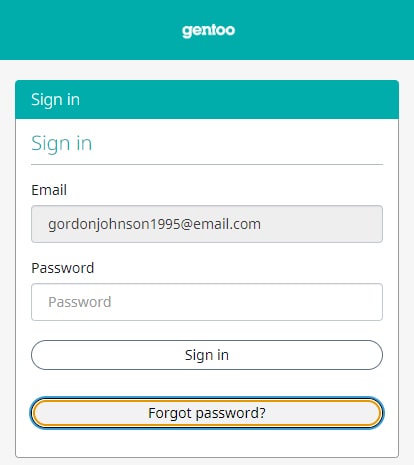
- Enter your email address in the ‘Email address:’ field.
- Select the ‘Send me the link’ button.
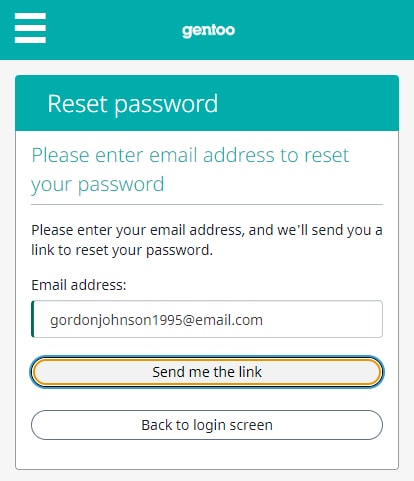
- Go to your email inbox.
- From the email, follow the link to reset your password.
- Enter your new password in both the ‘Password’ and ‘Confirm Password’ fields.
- Select the ‘Submit’ button.
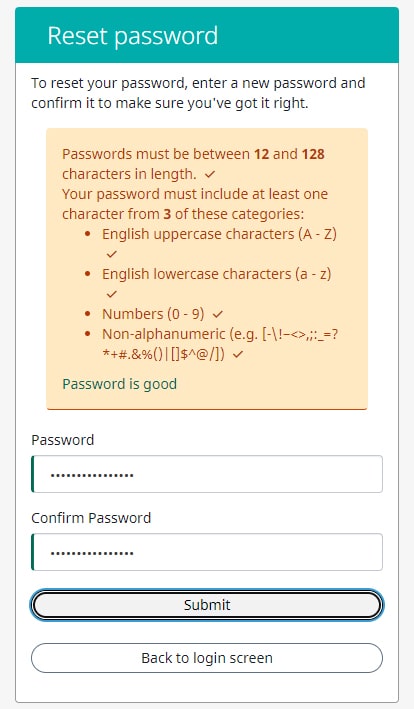
- Repeat steps 1 to 3.
- Enter your new password in the ‘Password’ field.
- Select the ‘Sign in’ button.