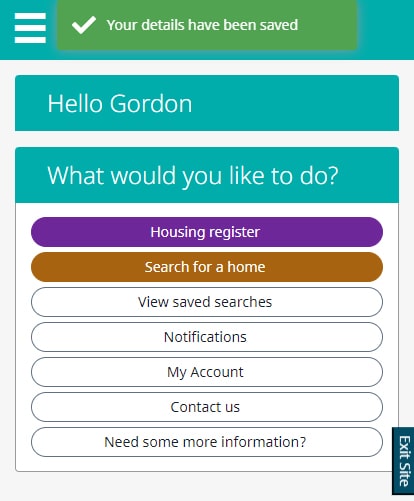How to change your account details
Guide to changing your account details. This includes phone numbers, contact method, correspondence address and support worker’s information.
What you can change
You can:
- edit your phone numbers and preferred contact method
- add or edit a correspondence address
- add or edit a support worker’s information
How to make changes
- Go to the online housing register.
- Select the ‘Login’ button.
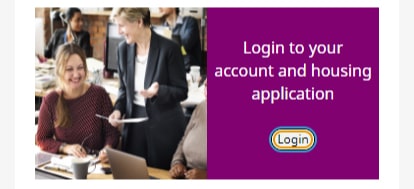
- Enter your email address in the ‘Email’ field.
- Enter your password in the ‘Password’ field.
- Select the ‘Sign in’ button.
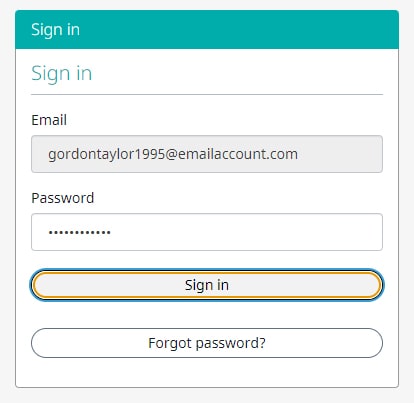
- Select the 3 horizontal lines in the top corner of the screen.
- Select the ‘Edit your account info’ button.
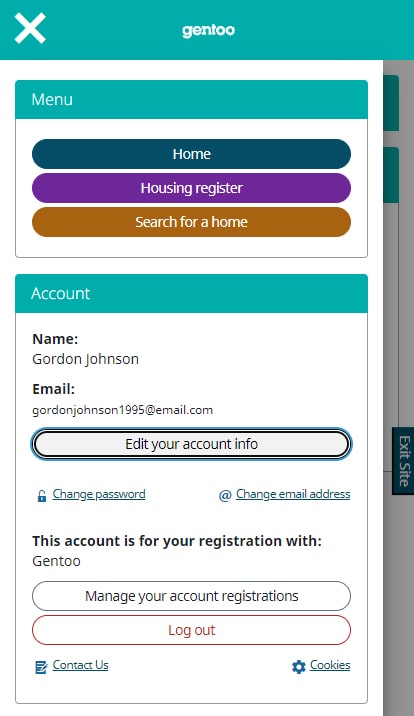
- Once you have edited your account details and clicked 'Save', we will use your new details.