Finding a home
We list all our available properties on our online housing register. You must create an account and apply to join our housing register before you can rent a home from us. We no longer use HomeHunt.
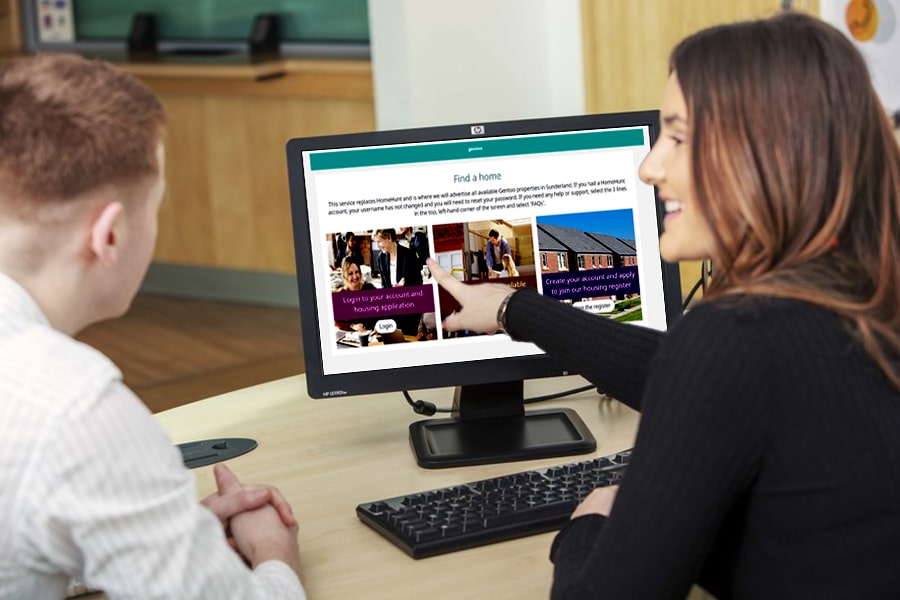
If you had a HomeHunt account
All accounts and applications that we transferred from HomeHunt will be incomplete. This is because we have added and changed questions in the housing application.
If you signed in to HomeHunt with your email address
We sent emails on 3, 4 or 5 April from noreply@housingjigsaw.co.uk that contained a link so you could set your password.
If the link does not work, there is another link in the email so you can reset your password.
If you did not get an email from us, check your junk or spam folder. If there is nothing there, it may be because the email address in your account is incorrect or out of date. You must contact us so we can add your email address to your account.
If you signed in to HomeHunt with a memorable word or account number
You must contact us so we can add your email address to your account.
When you sign in for the first time
You must check your account and housing application and update information as needed.
We have some guides to help you use the new system.
- How to check and update your housing application
- How to change your account details
- How to change your email address
- How to change your password
- How to reset your password
- Required fields
Applying to join our housing register
You will need to create an account and apply to join our housing register.
Your account will include your name, address and contact details, and it will link to your current and past housing applications.
If you have an account, sign in, check and update your account and housing application.
Before you create an account and apply to join our housing register
Make sure you have your:
- address history for the last 5 years
- National Insurance number if you have one
Your National Insurance number is on benefit letters, payslips and P60s. It is formatted like ‘QQ123456C’.
You will also need details about:
- any housing and support needs
- your income and employment
- any savings and property you own
- your offending history and criminal convictions
- other people who will live with you, including their National Insurance numbers if they are 16 years old or older
Create an account and apply to join our housing register
Your account will include your name, address and contact details, and it will link to your current and past housing applications.
Once you have an account, you must apply to join our housing register to be able to bid on available properties.
You will have to upload identification and proof of your right to rent in England. Some documents, like driving licences and passports, can be used as identification and proof of your right to rent. If you use the same document for two reasons, you will need to upload it twice.
Finding and bidding for a property
We advertise available properties every Wednesday at 2pm. Each advert runs for 7 days until midday the following Wednesday.
You can bid for up to 5 properties a week. Each week starts when we advertise our available properties. You must bid for or get help to bid for properties on our online housing register.
Withdrawing a bid
If you are no longer interested in a property that you have bid on, you must withdraw your bid before the advert closes.
For properties advertised on our housing register, you can use your online account and housing application to withdraw a bid.
- Sign in to your account.
- Select the 'Housing register' button.
- Select the 'View my bids' button.
- Select the 'Remove bid' button for the property you are no longer interested in.
Or you can call 0191 525 5000 and select option 3.
Support is available
Your local office can support you if you:
- do not have a computer or access to the internet
- have any questions about your allocation band
- need help to fill in the online application form
If you need support or have any questions, you can:
- call 0191 525 5000 and select option 3
- visit your local office
- use the get help with our housing register form
- email any questions about the application to housingregister@
gentoogroup.com